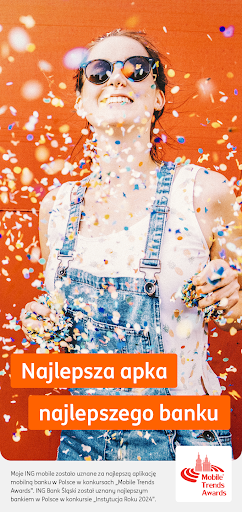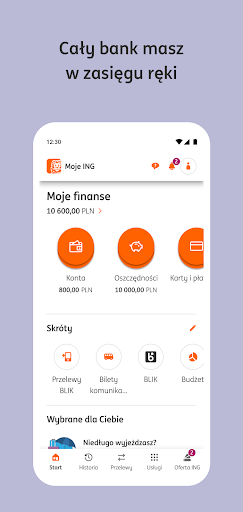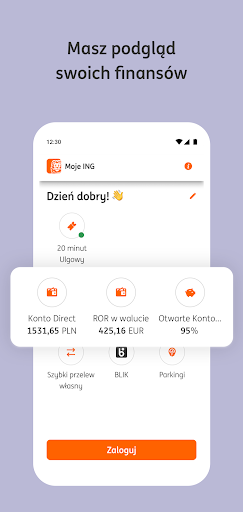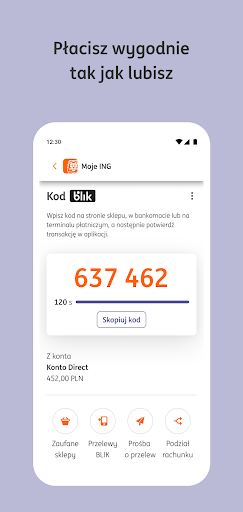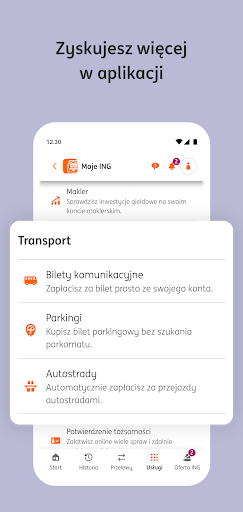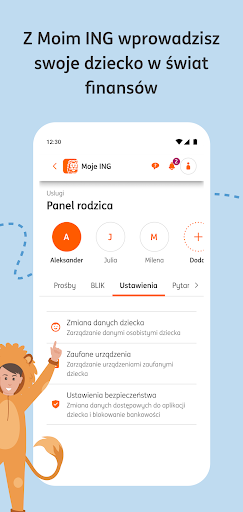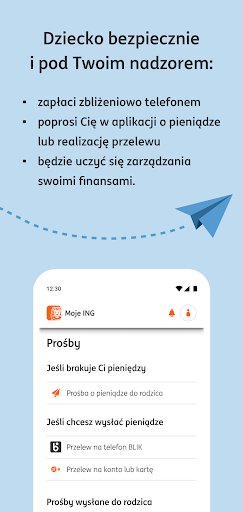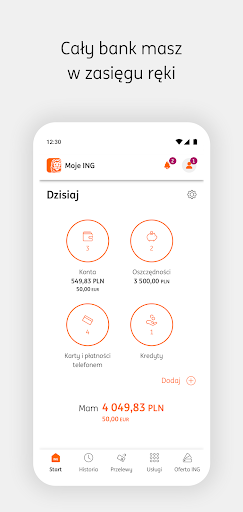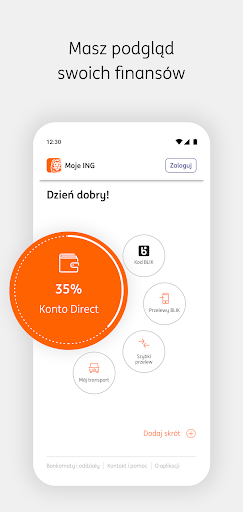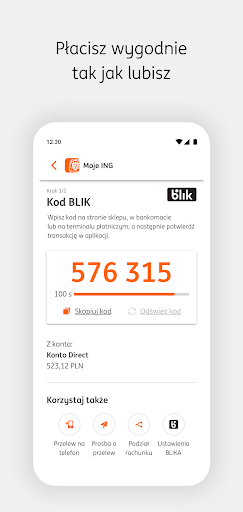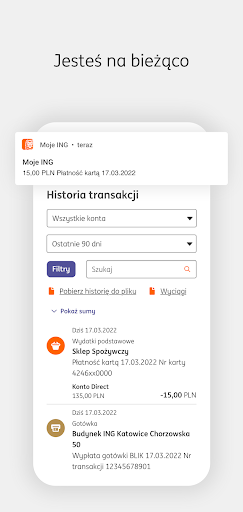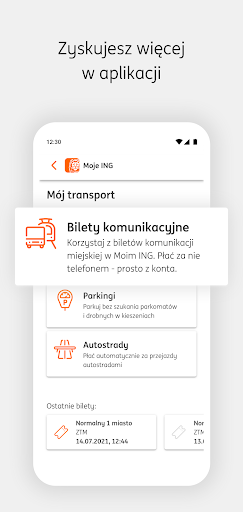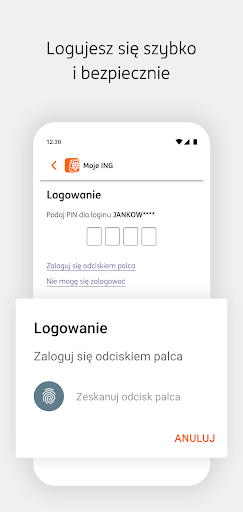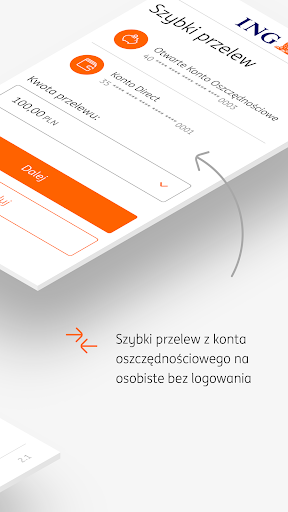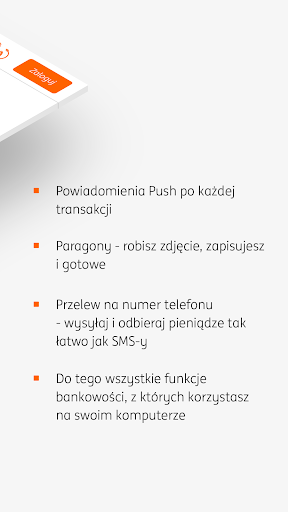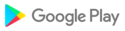With the application, you can do everything you want to do in a bank. You can conveniently manage your finances and use many services from anywhere. You can set up an account in the application – fully remotely, in a few minutes.
The entire bank in your phone
In Moje ING mobile, you have access to: your accounts, payments, investments, loans, credits, savings. You use BLIK transfers to your phone, handle official matters with a trusted profile. In addition:
• make transfers, pay bills, repay your credit card, set standing orders
• set savings goals and check your progress
• set up accounts, deposits, apply for a loan
• change card transaction limits
• confirm your identity to handle matters online
• top up your phone
• buy top-ups for multimedia platforms
• make cheaper purchases – with discount codes.
Everyday banking
• Check the balance of your accounts and transaction history
• pay conveniently and safely for online purchases, e.g. with a Visa card
• fill out credit or loan applications without leaving home – quickly and conveniently. In the app, you can also check their status and receive a decision
• you control the repayment of a credit or loan, check the schedule and plan the repayment.
Simple payments, deposits and withdrawals with BLIK:
• BLIK code – you can use it to pay for purchases online and in brick-and-mortar stores. You can also withdraw money from an ATM and deposit cash in our cash deposit machines, including to your savings account
• BLIK phone transfers – you don't have to copy the recipient's account number, just provide their phone number.
• BLIK phone transfer requests and bill splitting, which will make it easy to settle.
Additional services and functions available only in the application:
• Secure login – fingerprint, face recognition or PIN
• Payments for purchases by card on the phone and BLIK
• Transport tickets, Parking, Autopay Motorways
• Account status before logging in – view of the amount or percentage
• Shortcuts before logging in – you choose which functions are most important to you and which you want to have quick access to
• Push notifications about payments.
Financial security
• You protect access to the application with an individual 4-digit PIN
• You log in with biometrics - fingerprint or face recognition
• You use additional, innovative solutions to protect banking from cyber fraudsters – behavioural verification and U2F security keys.
Moje ING mobile is a banking application with which you can fully control the state of your finances, invest money, use credits and loans, online payments, account cards, credit and prepaid cards. You will open a savings account, a deposit, send a transfer to your BLIK phone, and gain access to additional services such as transport tickets, payments for parking and motorway tolls.
ING is also a bank for children. Moje ING is available from the age of 6. With your supervision, your child will take their first steps in the world of finance and achieve their goals.
To use Moje ING for children, start by opening an account for your child or ordering a prepaid card for your child.
With Moje ING, the child:
• Sends a request to the parent for a regular transfer, a BLIK transfer to a phone, a transfer to a prepaid card, a savings account, and the parent confirms or rejects it
• Sends a request for money to the parent and the parent confirms or rejects it
• Learns how to save and manage their money
• Uses Savings Goals to make it easier to fulfill their dreams
• Pays by phone
• Asks the parent to top up their account or prepaid card.
More about the Moje ING application at: https://www.ing.pl/aplikacja
We have implemented usability changes and improved the operation of the application.
Bank even more conveniently!
We implemented usability changes and improved the operation of the application.
Bank even more conveniently!
We are updating My ING and implementing fixes to further enhance the convenience and security of the application.
Now in Moje ING you can set up a savings account for your teenager, BLIK Transfer limits will be set your way, and you can check your receipts and expenses in Financial Month. In addition, we have changed the Visa and BLIK preview. You can learn more by clicking About the app - What's new on the screen before logging in.
We implemented usability changes and improved the operation of the application.
Bank even more conveniently!
In the new version, we have introduced several optimization changes. Bank conveniently!
In the new version you can buy a parking ticket through Android Auto. Connect your phone to the car's display and pay for parking directly from your account. In addition, we have provided identity confirmation available through a trusted profile in the mobile application. Also, we introduced usability improvements for parking tickets and changes to improve the operation of the application.
In the new version you can buy a parking ticket through Android Auto. Connect your phone to the car's display and pay for parking directly from your account. In addition, we have provided identity confirmation available through a trusted profile in the mobile application.
Also, we introduced usability improvements for parking tickets and changes to improve the operation of the application.
In the new version:
- we have implemented changes to the transportation tickets service for ZTM in Silesia,
- we have introduced improvements regarding the possibility of saving files from the application.
Bank conveniently, just the way you like it!
The new version includes fixes. Bank conveniently the way you like.

 Sony Xperia XZ Premium
Sony Xperia XZ Premium